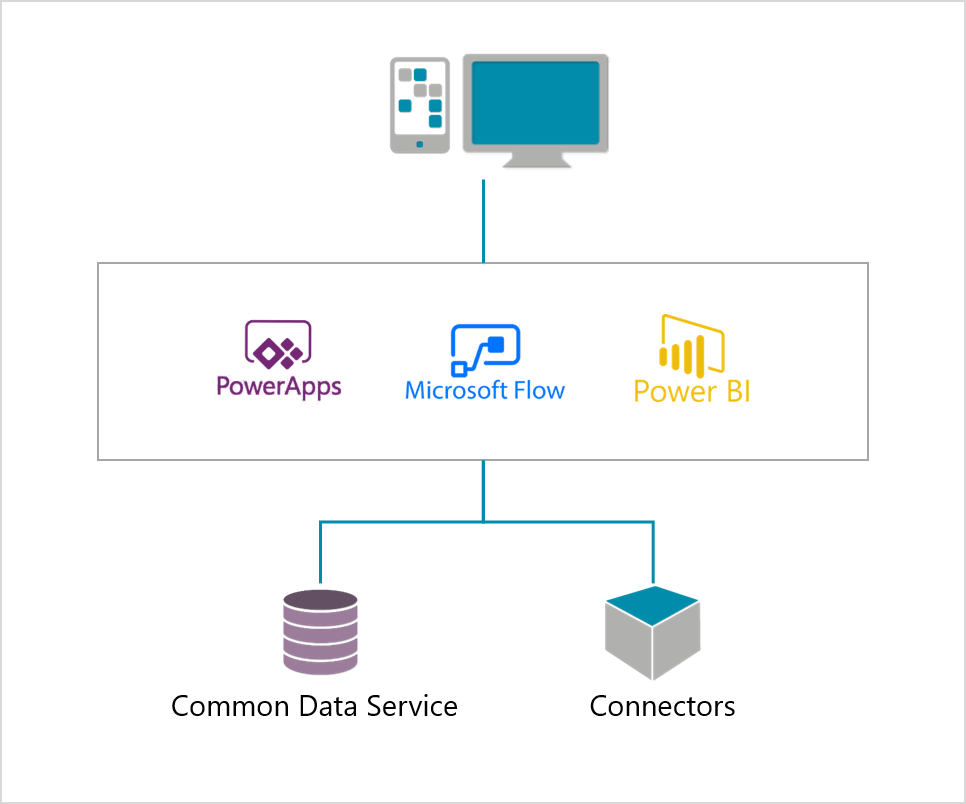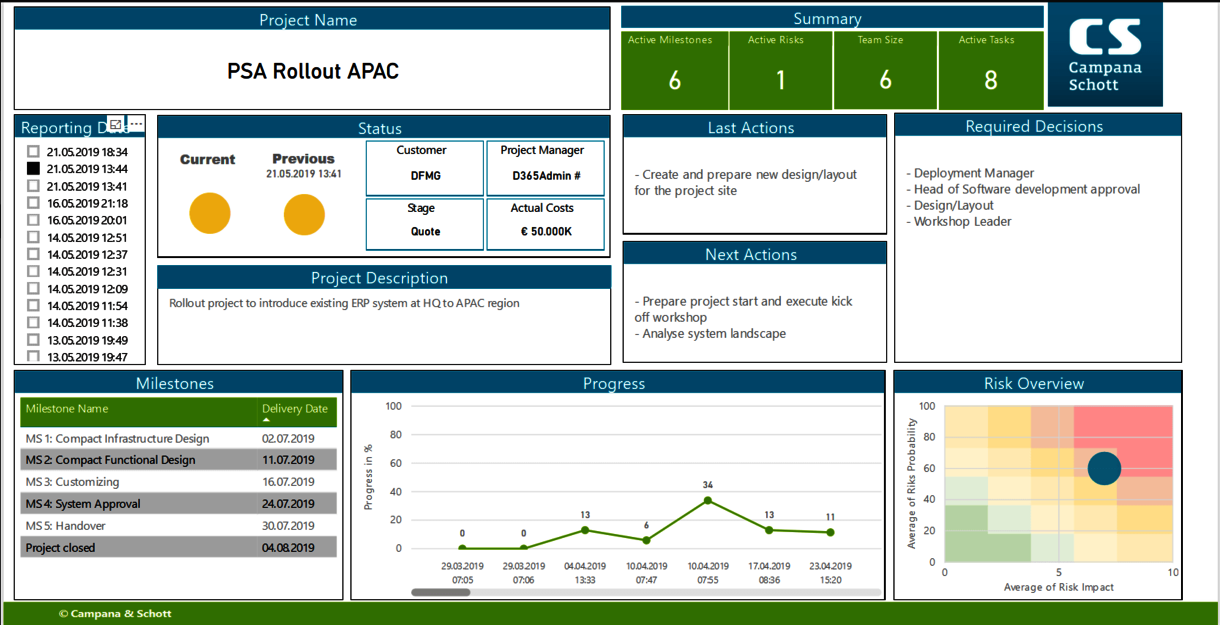Common Data Service for Apps
The CDS provides a database with a predefined, but extendable collection of schemas (entities, attributes, relationships) that represents business concepts and activities with well-defined semantics, to facilitate data interoperability. Examples of entities include: Project, Project task, etc. As mentioned, the CDS also gives the opportunity to embed data into custom applications, automated workflows and reports.
Microsoft’s vision of an open data initiative to avoid isolated data often requires customized solutions to share data between different applications. Reducing the complexity of integrating and sharing data from different platforms can help to connect applications from different software platforms like Office 365, Dynamics 365 and SAP.
Flow
Microsoft Flow is a tool that empowers users, especially non-technical user to create and automate workflows across multiple applications and services without the support of a developer. Through an intuitive user interface, users can create automated workflows e.g. to trigger notifications or copy data from one system to another.
The user can choose between hundreds of connectors including Project Online, SharePoint and Teams to build an own flow or to create a flow out of many available templates.
Power BI
The Business Intelligence service of Microsoft provides interactive visualizations and business intelligence capabilities to analyze and gain insight from relevant business data. It is intended as a self-service reporting solution that also incorporates enterprise reporting and governance. Furthermore, Power BI allows the user to build reports from data sources like CDS, SharePoint, Excel spreadsheet and many other systems.
Power BI is available as a subscription-based cloud service called Power BI and a desktop report editor which is known as Power BI Desktop. Power BI offers several functions like interactive dashboards, data preparation and data discovery.
By publishing reports to the cloud service Power BI content can be embedded within many different applications.
PowerApps
A service that utilizes the CDS is PowerApps. PowerApps is a platform that allows the user to build and develop applications for web and mobile scenarios in short time by a drag and drop UI and using Excel-like expressions to implement logic. Based on the Microsoft Flow connectors, PowerApps integrates with hundreds of business systems and makes it easy to link existing processes with each other.
The aim of PowerApps is to enable end users with a business background to build their own features and applications without development skills.
Additionally, the data store CDS is integrated within PowerApps and hence data can be managed there.
More Power for PPM
Constantly monitoring the status of several complex projects can be challenging, relevant project information, data and documents are stored in different tools and standardized visualizations are not meaningful enough.
The Microsoft Power Platform can help to link and share project data from many sources with different connectors inside one platform. And more important the Power Platform gives the opportunity not only to use the components independently, but to use all three components including PowerApps, Power BI and Flow in combination to exhaust all possibilities.
One possible use case in the PPM context is to extend a project management application with a status reporting feature including historization of certain data.