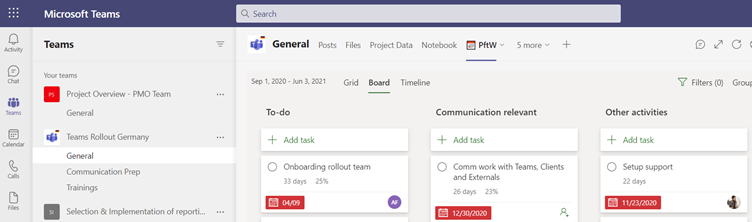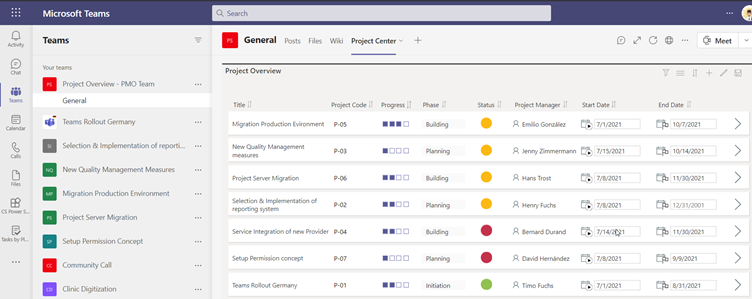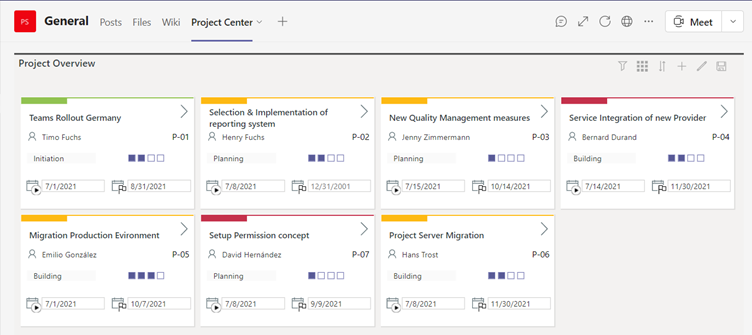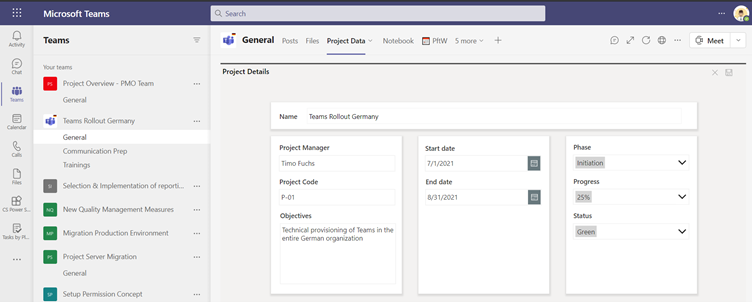Many organizations have embraced Microsoft Teams as their central hub for teamwork and have been creating new Teams by the dozen. Now many companies are struggling to keep an overview over all their initiatives, projects and task forces. A small, but still powerful approach can help, based on Dataverse for Teams. This blog article outlines how you can regain control, create transparency for your decision-makers, and provide your teams with an easy and compelling way to manage their projects.
Challenge – Missing transparency about projects in Teams
Based on Microsoft’s “Teams as a Platform” strategy, Teams is becoming the centerpiece for the Digital Workplace of the global remote workforce: Project teams of any size do not only rely on Microsoft Teams, but increasingly use Microsoft 365 applications like Planner and SharePoint via the Microsoft Teams interface. Also, more and more business processes are being integrated into Teams via PowerPlattform applications, fueling the rapid adoption of Teams within organizations. And with more work being done in agile teams, task forces and working groups than ever before, PMOs and department managers are having a hard time to keep an overview over this dynamic landscape.
With Planner and Project for the web, flexible light-weight solutions for the occasional project manager exist, to quickly ramp-up individual projects and plan tasks with the team.
But how to keep track of all the Teams and the corresponding projects, what their project status and their timeframe is? Currently, many PMOs and department heads still maintain shared Excel spreadsheets, link lists in OneNote or some other form of manually maintained list, struggling to remain on top of their initiatives.
Solution – a light-weight app for Project Management in Teams
The need for PMOs and departments to keep an overview over their projects is not new and replacing Excel lists with a modern but still easy to use approach has always been a tradeoff between project complexity, tool functionality, and - obviously – the budget for a tool.
With the combination of Dataverse for Teams and Power Apps Microsoft offers an option for a customizable Project Management app, as jump-start for Project and Program Management Offices. This simple solution can flexibly adapt to any future rise in PM maturity. Based on the licence packages for Microsoft 365/ Office 365, that are already available at many companies and that also contain options for app implementation with Power Apps as well as structured data storage with Dataverese for Teams, no further licenses are required for the above mentioned use case. A strong advantage for all enterprises that already implemented M365 and Teams.
For PMOs and Program Managers – Overview of all projects with an integrated app
A central Teams team run by the PMO serves as the main hub where project managers can access PM guidelines and templates and exchange on PM best practices within the PM community (Learn why maintaining a community is a powerful change driver). With the Project Management app integrated into the PMO Team, an overview over all currently active projects and the corresponding Teams teams becomes available to everyone: Decision-makers appreciate the central aggregation and can focus on critical projects only. And PMO leaders can make sure that not a single project is overlooked within the multitude of Teams teams.
At the same time, the overview serves as a hub to initiate new projects and create the corresponding Teams team for a new project. Customized Teams with specific Teams channels, already integrated tabs for Planner, OneNote and PowerBI can help to support project teams in maintaining similar structures across projects and adhere to PMO guidelines.
For agile PMO leaders, alternatively a Kanban-style view is available to build backlogs of initiatives and to visually align with card-based tools like Planner.
For Project Managers – integrated app to maintain project data
Key project information is oftentimes kept in individual documents, Word files and PowerPoint-based status reports, or not at all. To facilitate the everyday work of project managers and enable them to keep all stakeholders up to date, the main project information can be edited within the Teams team for the project via the Project Management app.
The information becomes instantly available not only to the project team but also to the PMO via the project overview in the central PMO Teams team.
Outlook
With increasing project management maturity, project volume and complexity, an upgrade to an advanced solution for modern project management integrated into Microsoft Teams can easily be achieved: Using an upgrade in the license model, Senior PMOs will find their key requirements met by the advanced Power App solution like the CS PPM Power Suite. Also based on the Microsoft Power Platform, but with a significantly greater feature set for more use cases in Project Portfolio Management.