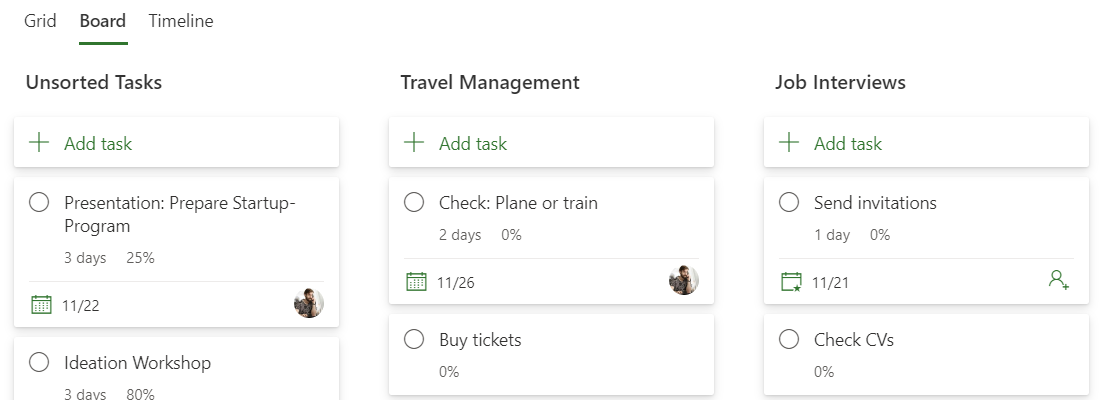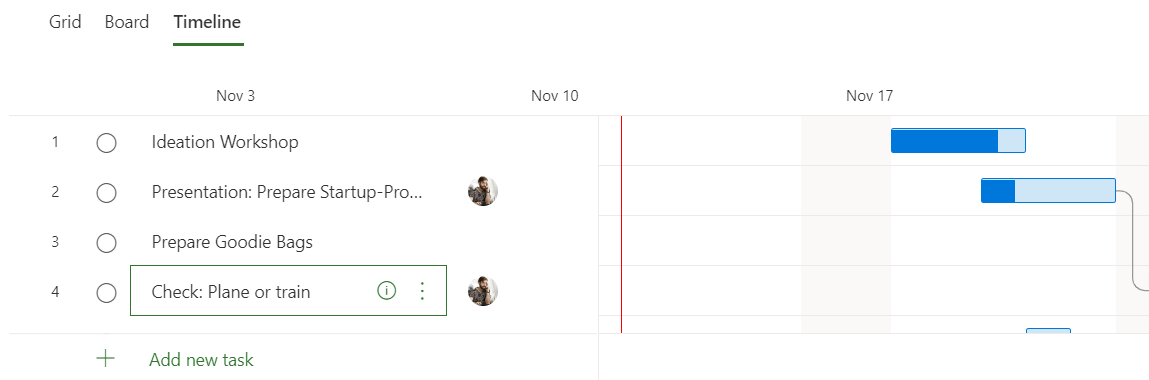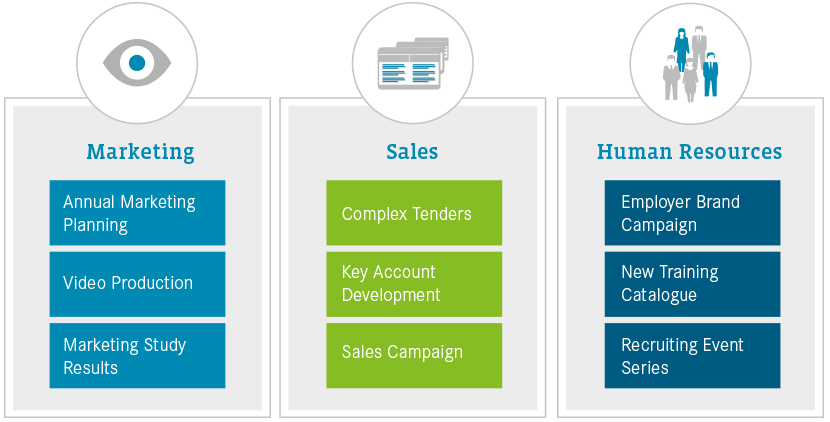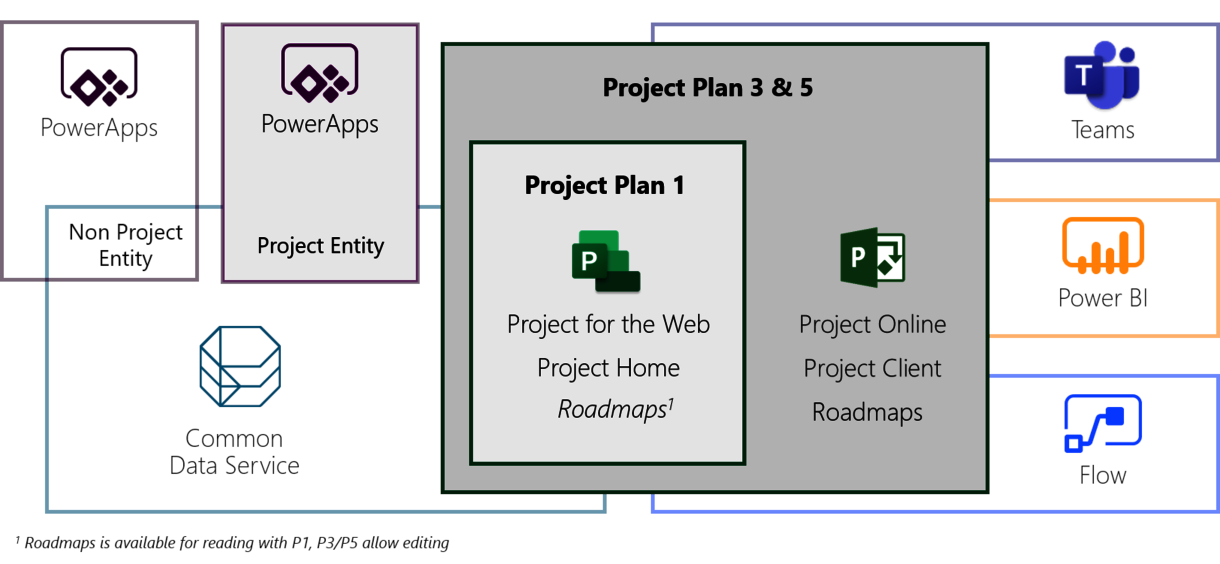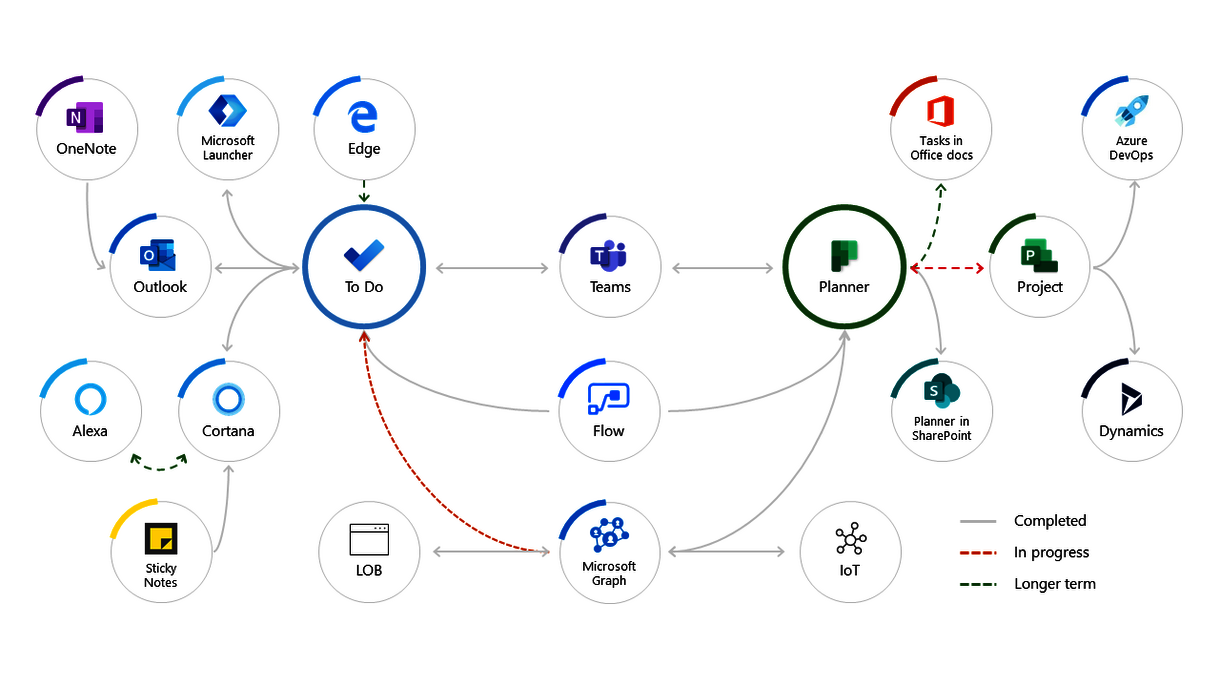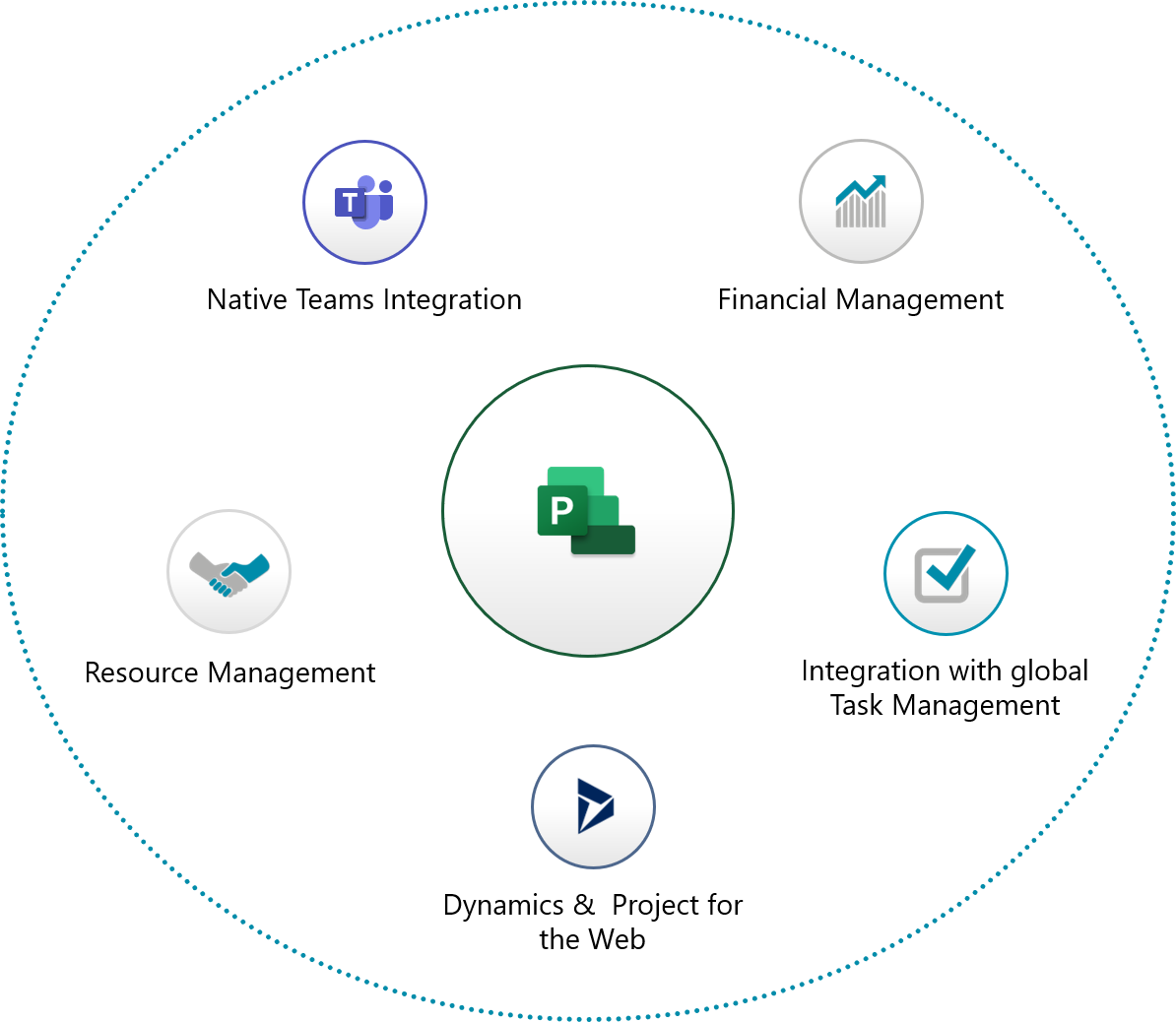To date, Microsoft Project is considered an expert tool for experienced project managers within IT as well as Research and Development. At its 2019 Ignite Conference, Microsoft has now released a new version that also incorporates use cases of “Opportunity Project Managers” within Marketing, Sales, and HR environments. Initial assessments from the user's perspective appear promising.
Anyone planning a project in the company today often still reaches for an Excel spreadsheet. The reasons for this are obvious: The application is well-known, the functions are familiar and the project participants can handle it intuitively. With ever greater frequency, however, this tool – originally created for calculation work – is reaching its limits in this area of application. But making the switch to Microsoft Project is quite difficult for many people who do not need to plan projects on a daily basis.
This has also been identified by Microsoft and, thanks to the radically simplified planning module “Project for the Web” and the building blocks “Project Home” and “Roadmaps”, a new product generation for company-wide project and portfolio management has been published. Further expansion stages for larger application scenarios are due to follow in 2020.
Project for the Web: Generational change in project and portfolio management
In particular with “Project for the Web”, Microsoft offers a completely new alternative to users for whom Microsoft Planner as Task Management offers too few features, and for whom the conventional Microsoft Project Client provides too many features as a planning tool. And that is what will appeal to millions of users – especially project managers with a keen preference for ease of use and modern, intuitive user interfaces.
"Project for the web" thus serves as an evolutionary stage for Planner users who need a schedule with structure and dependencies that go beyond simple work management – this is also the most requested functional scope in the public User Voice Channel of the Global Planner Community. Thanks to its intuitive nature, users can switch between an agile Kanban Board and a classic Gantt Chart.
With an easy-to-use and sleek interface design, the IT giant from Redmond is also targeting competitors such as Asana, Smartsheet and Jira in the discipline of modern task management and agile project organization, thereby expanding its target groups. Details about the new features and possibilities in “Project for the Web” are available in this blog post.
New fields of application: Straightforward project management for Marketing, Sales and HR
The established and proven combination of Microsoft Project Online and Project Client provides project management professionals with powerful planning tools for complex projects, as well as a comprehensive project portfolio management platform for highly project-oriented organizations such as IT and R&D departments. Entirely in line with Microsoft's vision “Give the people the tools they want”, "Project for the Web" will also be accepted by casual project managers in smaller, agile projects. Tool-based planning should be as simple and self-explanatory as possible, while simultaneously the planning tool should bring with it everything that is necessary to facilitate good cooperation with team members or external partners.
This creates new use cases in departments, which previously did not work with extensive planning tools and did not need them. Especially within Marketing, Sales and Human Resources there are some use cases for small projects, which are frequently handled on an inter-departmental basis and which are particularly suitable for the use of “Project for the Web” (see Fig.)
Project Plan 1: New license type for straightforward project management
With the market launch of “Project for the Web” as a new alternative for easy project planning scenarios, Microsoft is also introducing a new license: “Project Plan 1” is now available on a subscription basis to customers for EUR 8.40 per user, per month . For the significantly more comprehensive project portfolio management solution with Project Online (including Project Client), the existing licenses have been renamed and retained: Project Online Professional for Managers of Complex Projects or Programs has become “Project Plan 3” (current reference price: EUR 25.30 per user, per month), Project Online Premium as the license type for Project Portfolio Manager has become “Project Plan 5” (current reference price: EUR 46.40 per user, per month).
With the significantly cheaper “Project Plan 1”, Microsoft is also moving (from a cost perspective) from an expert tool to an app that satisfies the mass market and an expansive user community. In addition to the appropriate Microsoft Project license, companies may also wish to make use of extensions, such as licenses for the products Power Apps (web applications), Flow (business processes), Power BI (reporting and self-service BI) and Teams (collaboration).
Task Management: All tasks at a glance
Employees receive their daily tasks from various applications: Requests from emails, comments in Office documents for revision as well as personal tasks in To-do and Outlook, stemming from team work in Planner and, of course, also from project work in the new “Project for the Web”. Keeping track of things is becoming increasingly tricky. This often triggers that unpleasant feeling of having forgotten a task or a to-do item.
In order to counteract this sinking feeling, To-do - the app for personal task management – will be gradually expanded going forward. Even today, there are views in To-do that merge personal tasks from other applications, such as ear-marked emails from Outlook and assigned tasks from Planner. In future, Office documents will be able to be extended so that comments with "@mentions" are automatically converted into tasks in Planner.
Teams will get a “Tasks” app as the central hub for teamwork, so that it is possible to keep track of all tasks. Furthermore, the integration of “Project for the Web” is not limited to displaying plans. In future, tasks from the new project should appear in the upcoming “Tasks” app.
Better Together: Innovations from Power BI for Project Users
As part of its “better together” strategy, Microsoft repeatedly combines Cloud Services to create added value for its customers. By way of example, the combination of Microsoft Project Online with Power BI as a reporting and dashboard tool has been implemented successively in practice for several years – in particular for project portfolio management solutions.
Power BI is constantly evolving as a Cloud Service and is now, according to several analysts, the world's leading self-service BI tool. One particularly impressive innovation from this year is the launch of Automated Machine Learning in Power BI. This innovation will significantly reduce the hurdle to utilizing Data Science Methods and also make such use cases available to BI professionals without requiring users to code in languages such as Python or R.
Portfolio managers and PMOs will also be delighted, given that more and more intelligent analytics and predictive techniques are becoming applicable to project management data. In future, companies will increasingly be given the chance to learn from their own project data.