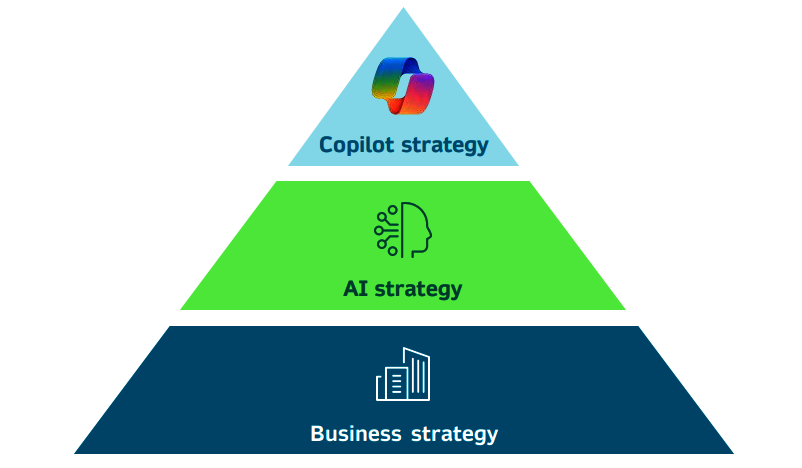The buzz surrounding AI has reached a new high this year, with the launch of Microsoft 365 Copilot. Copilot became available to all companies on November 1 and is now revolutionizing how organizations work with Microsoft products. The AI tool promises a host of benefits, from meeting summaries at the push of a button, to creation of glossy presentations based on just a few keywords and even real-time supplementation of Excel formulas. Above all, though, the hope is that Copilot will make employees more creative and more productive. So the question is, how can companies best use this tool, and where should they start? At costs of 30 dollars per user per month, it has to be worth it. Where is Copilot most useful and what are the most interesting use cases?
First step: finding the fit with the AI strategy
The first step in the approach developed by Campana & Schott for introducing Microsoft 365 Copilot is always to see where it fits into the company’s AI strategy. Which of the company’s goals does it wish to support by using artificial intelligence? Which use cases are already being implemented with support from AI? How are employees being supported in using AI? Which business fields offer the greatest potential for the use of AI products?
Why is an AI strategy necessary?
An AI strategy helps companies derive the greatest possible value from the use of artificial intelligence. Corporate objectives are used as a basis for identifying and prioritizing use cases that create value in order to draft a roadmap.
An AI strategy answers these questions and more. Where there is an existing AI strategy, Copilot fits into the balance of low-hanging fruit (introduction of standardized AI products) and larger projects with longer timeframes for implementation (development of complex, company-specific AI products) as a broad, intuitively usable product. Further use cases outside traditional day-to-day office operations can be served by other AI products. There is a very broad range of potential here.
Developing a strategic roadmap
In order to systematically identify this potential, an AI strategy takes a closer look at the various business units and their goals and challenges. Solutions can come from the areas of both analytical AI (e.g., predictive models) and generative AI (Copilot, for instance) and are then situated on the roadmap based on a cost-benefit analysis. This roadmap should be updated accordingly when new AI products such as Copilot are introduced. The use of Microsoft 365 Copilot should be considered for challenges that have already been identified, as there may be cost advantages if this makes it possible to license and operate one less AI solution. In turn, further use cases and solutions should be considered as part of the process of introducing Copilot.
In summary, a company’s AI strategy is important to the introduction of Microsoft 365 Copilot from three perspectives:
- Bridge to corporate strategy
- Identification of corporate units and use cases for the use of Copilot
- Prioritizing the introduction of Copilot
Companies that take this into account will be able to integrate Microsoft 365 Copilot successfully into their AI strategy.
Do you want to introduce Copilot, but don’t yet have an AI strategy, or are you experiencing challenges with implementation?
Our experts are happy to help – from working on individual use cases to identifying AI use cases within specific departments and even developing a holistic AI strategy aligned toward the company’s objectives. We want to help you realize the full potential of artificial intelligence in your organization. A one-day envisioning workshop will lay the foundation for successful cooperation.