Finally here: For many customers, the first step on the journey into the cloud is to set up Microsoft 365 and collaboration tools, providing employees with a digital workplace. The cloud services run with good service quality and no downtime. But what about business applications? They need to be migrated into the cloud now, too, and integrated into the workplace in order to ensure that processes run smoothly.
Moving everything to the cloud
Walter is very excited about his new digital workplace. Thanks to Microsoft 365 and Teams, he can access documents, read e-mail, and work together digitally with colleagues from anywhere, on any device. But now he wants to finalize a contract with a client. The template is on a SharePoint 2013 server, which he can only access via VPN from a company-owned device. All he has with him right now is his smartphone, though, so he has to tell the client he will get back to her in the next couple of days.
Back at his home office, he sends the contract out, hoping the client has not decided against signing in the meantime. Then he gets to work on reporting. It is another application that only works via VPN. The tool is extensive and complex, involving a lot of data, so the transmission is very slow, with recurring interruptions. He waits right up to that evening, but even then, no luck: The application is undergoing an update starting at 6 p.m. and will be unavailable until the next morning.
Business applications belong in the cloud
This example shows that introducing a digital workplace is just the first step. The next one is to make business and professional applications usable via the cloud. But how can this be done effectively?
One option is to integrate an existing application into Microsoft Teams. This is what MAN Energy Solutions (MAN ES) has done with its comprehensive supplier management and procurement tool. The company is reaping the benefits of significantly more efficient, leaner processes that are now handled directly in Microsoft Teams. Because the tool is integrated with collaboration functions such as chat, meetings, and e-mail, approvals are simpler. They are now possible from anywhere, anytime, since the app can be used on the go right on a smartphone, without needing VPN access.
Another alternative to on-premise provision of data is the use of Azure Synapse Analytics, which one customer has chosen to do. This service combines data integration, data warehousing, and big data analyses. It offers collection, preparation, administration, and provision of data for business intelligence and machine learning applications, all in one place. Interfaces enable secure integration of on-premise systems, so companies can aggregate and use their data centrally in the cloud. This lets customers store large quantities of data in the cloud and perform analyses and interpretation processes scalably as needed.
Numerous advantages
Cloud-based use of business and professional applications has a lot of benefits for all concerned:
Users enjoy an integrated interface that can be used from any device, including on the go, via single sign-on. There is no longer any need for a VPN connection, which generally makes transmitting data faster and more reliable.
The IT department can now scale applications much more easily and adjust them to meet new requirements, as they are provided via services. Additional services offered by cloud providers, like pre-trained AI elements, can also be added on to the apps. Transparency and security are also improved when cloud services are used.
The company reduces its operating and licensing costs by outsourcing applications of its own as managed services. In many cases, the external provider also guarantees a specific service quality. This makes it possible to reduce capacity at the company’s data centers, which often even allows for a smaller carbon footprint.
How to make the shift
Companies should take a step-by-step approach to migrating to the cloud. The first step is to take stock of the current situation and draw up a roadmap. It is a good idea to obtain support at this stage from an external partner that has experience with infrastructure projects, integration of Microsoft 365, and managing transformation projects. Together, existing applications should be identified and evaluated with an eye to optimum cloud migration. The specific steps to take are identified and implemented based on the corporate strategy.
For simple uses cases, standard solution models based on Microsoft 365 are an effective way to save time and effort. For example, a large number of existing SharePoint / Lotus Notes applications are simple to show in M365 using pre-installed features.
More complex use cases frequently require individual solutions, which are generally based on Azure technologies. Developing and implementing these requires knowledge of infrastructure, processes, process mapping, and Microsoft 365 integration. The partner has to understand the business and IT requirements alike and provide comprehensive support to the customer, from initial setup of landing zones in Azure and analysis to development and testing and beyond, to implementation and adjustments. Campana & Schott works with customers in agile DevOps teams to craft innovative solutions based on the full portfolio of Microsoft 365 and Azure.
A customer wishes to provide legacy applications in the digital workplace on the basis of Microsoft 365/Power Platform, especially Microsoft Teams. Working in tandem with Campana & Schott, the company has set up a demand process for process applications to achieve this.
The first phase involves determining the demand for migrating business processes and applications into the cloud and thus to the digital workplace. A form developed jointly between Campana & Schott and the customer is used for initial evaluation purposes.
The evaluation itself is the second step. This standardized procedure includes process assessment, selection of the solution architecture, including the target system, deciding on the use of standardized components, and estimating the costs. For fast evaluation and execution, this is performed by a Cloud Center of Excellence (CCoE) made up of a mixed team of experts from Campana & Schott and the customer. The team also evaluates which technology will be most effective to use, including SAP or Salesforce, for example.
After that, the CCoE develops the solution that is supposed to run on the customer’s digital workplace. Operation of the solution is also provided in the CCoE in order to ensure rapid scaling.
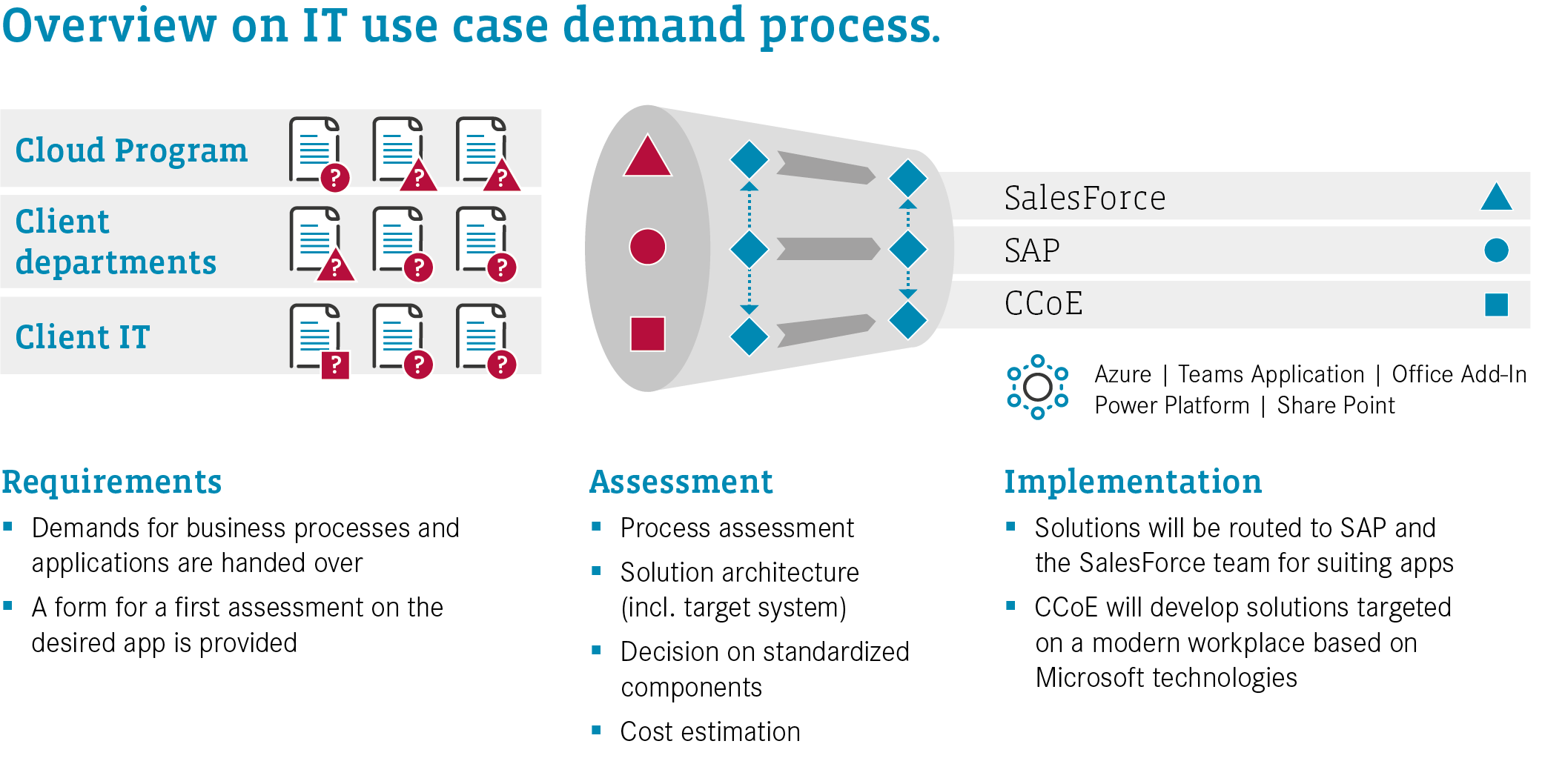
Authors
Additional links
Cloud
Cloud-Strategy
Cloud & Digital Platforms


